| EZ-INS-001 |
Delayed ON Timer: When the Input "I1" becomes true, power flows to the timer instruction. Timer starts timing to the preset time.
Once timing is done, it turns the Output "O1" ON. |
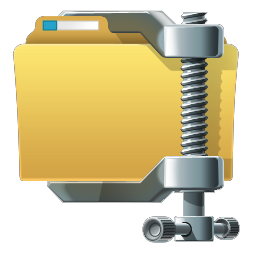 |
| EZ-INS-002 |
Delayed OFF Timer: When the Input "I1" becomes true, power flows to the timer instruction and Output "O1" is turned ON.
Once Input "I1" becomes false, Timer starts timing and when the preset value is met, it turns the Output (O1) OFF. |
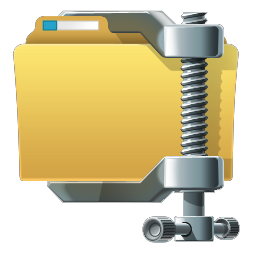 |
| EZ-INS-003 |
Delayed ON RetentiveTimer: When the Input "I1" becomes true, power flows to the timer instruction. Timer starts timing to the preset time.
Once timing is done, it turns the Output "O1" ON.
If Input "I1" becomes false during the timer timing, Timer retains the count and starts from the point where it had stopped timing.
Timer has to be reset before it starts timing again. |
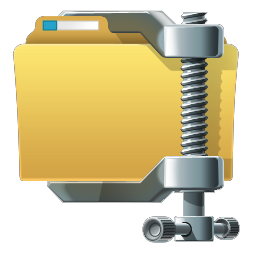 |
| EZ-INS-004 |
Up Counter: When Input "I1" comes ON, counter counts 1. We can have a constant preset or use the counter preset tag to set it. Once the preset count has reached, it will allow the power to flow through it and turn the Output "O1" ON.
Unless the counter is reset, Output "O1" will be ON. |
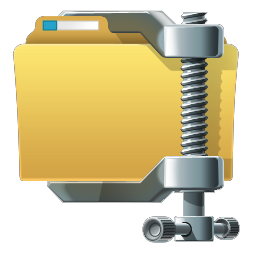 |
| EZ-INS-005 |
Down Counter: When Input "I1" comes ON, counter down counts from the preset value. We can have a constant preset or use the counter preset tag to set it. Once the preset count has reached, it will allow the power to flow through it and turn the Output "O1" ON.
Unless the counter is reset, Output "O1" will be ON. |
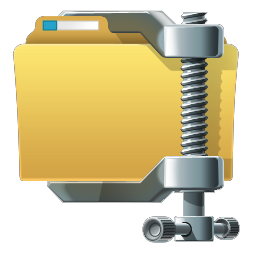 |
| EZ-INS-006 |
Alarm: When Input 1 "I1" is ON, Alarm function block starts monitoring the values of Input Tag "R1". It sets 4 different outputs ON or OFF depending on the set point values or limits user has set. |
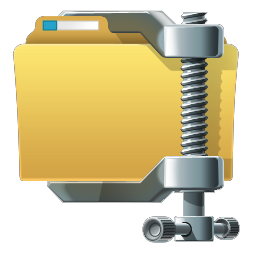 |
| EZ-INS-007 |
Change of Value: When Input 1 "I1" is ON, Input Register "R1" is monitored and the difference in value between 2 points of time will be stored in Register "R6" every 2 seconds. |
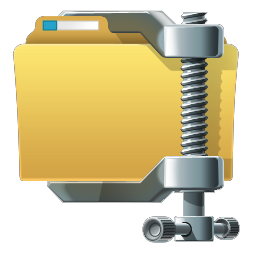 |
| EZ-INS-008 |
Compare Value: When Input I1 turns on, compare value will begin comparing values between registers R1 and R2. Depeding on weather R1 is greater than, equal to, or less than R2, it will turn on Outputs O1, O2, and O3. |
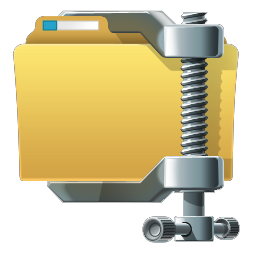 |
| EZ-INS-009 |
Find Minimum & Maximum Value: When I1 is turned ON, the value of R1 is evaluated in the Min Max function block. Minimum and Maximum values are stored in 2 different registers. These registers can be reset by activating the reset bit. |
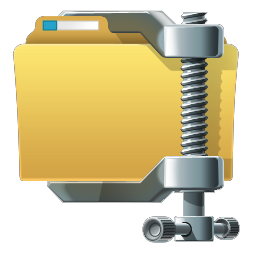 |
| EZ-INS-010 |
Flasher: When S1 bit is turned ON, Flasher will toggle the Output at user defined time interval. |
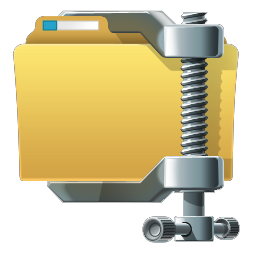 |
| EZ-INS-011 |
Limit: When R1 is between the range of 50 and 75 (user Defined), Output "O1" will turn on, if the value is outside this range Output "O1" will turn off. |
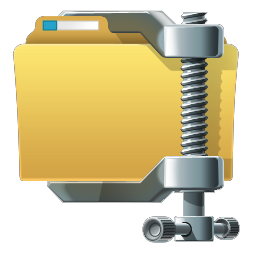 |
| EZ-INS-012 |
Ramp Generator: When input "I1" turns ON, the ramp generator will increment the output register (R1) value by 100, every second until it reaches 4095. Once 4095 has been reached the output stay at 4095 and the overflow (S1) will turn on. |
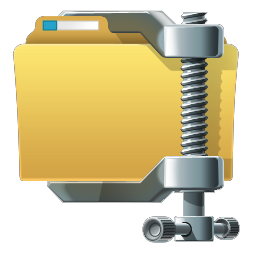 |
| EZ-INS-013 |
Scale Linear: When Input "I1" is ON, Scaling function block linearly scales the values in Register "R1" between 2 points to user defined scaled values and stores in Register "R2" |
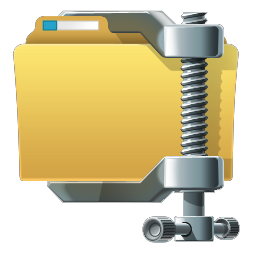 |
| EZ-INS-014 |
Scale Non-Linear: In this sample when I1 turns on, it scales the value of R1 from 4 different 0 - 4095 goes to the scaled range of 250 - 500. Also it scales the input value 8000 - 12000 to 750 -1000. |
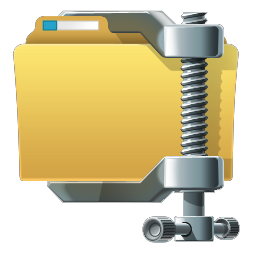 |
| EZ-INS-015 |
String Pack: When I1 is on it will pack the contents of the of the constant 150 and R11 into ASCII register R1. |
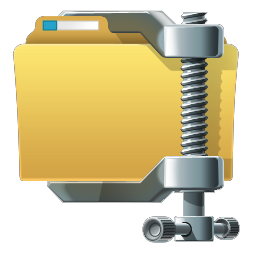 |
| EZ-INS-016 |
String Unpack: When I1 turns it will unpack the string R11"Current Temp100F" to registers R22 and R31. Transferring the Current Temp to R22 and 100 to R31. The "F" is cut off in this example to show you do not have to include end characters. |
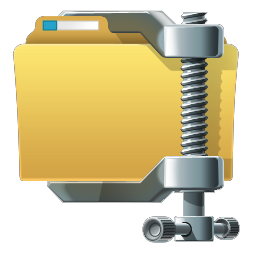 |
| EZ-INS-017 |
User Defined Faults: The user defined fault is only checked when I1 is on, I2-I7 turn on different faults by moving a value into those registers. |
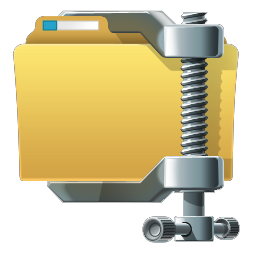 |
| EZ-INS-018 |
Data Type Conversion (X = Y) |
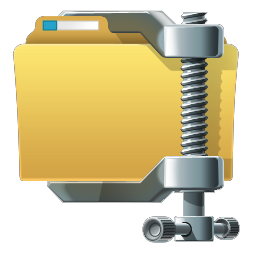 |
| EZ-INS-019 |
Format Conversion |
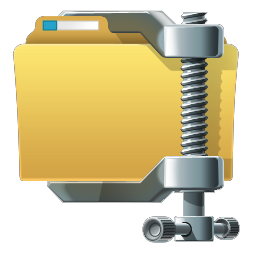 |
| EZ-INS-020 |
Move Data: When Input I1 is turned ON, a value of 45 is moved to register R1.
When I2 is ON, the current value in R1 is moved to R2.
If both I1 & I2 are ON at the same time, the constant of 45 will move to R1, then the constant of 45 in R1 will be moved to R2. |
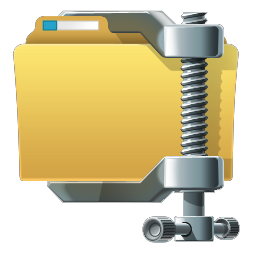 |
